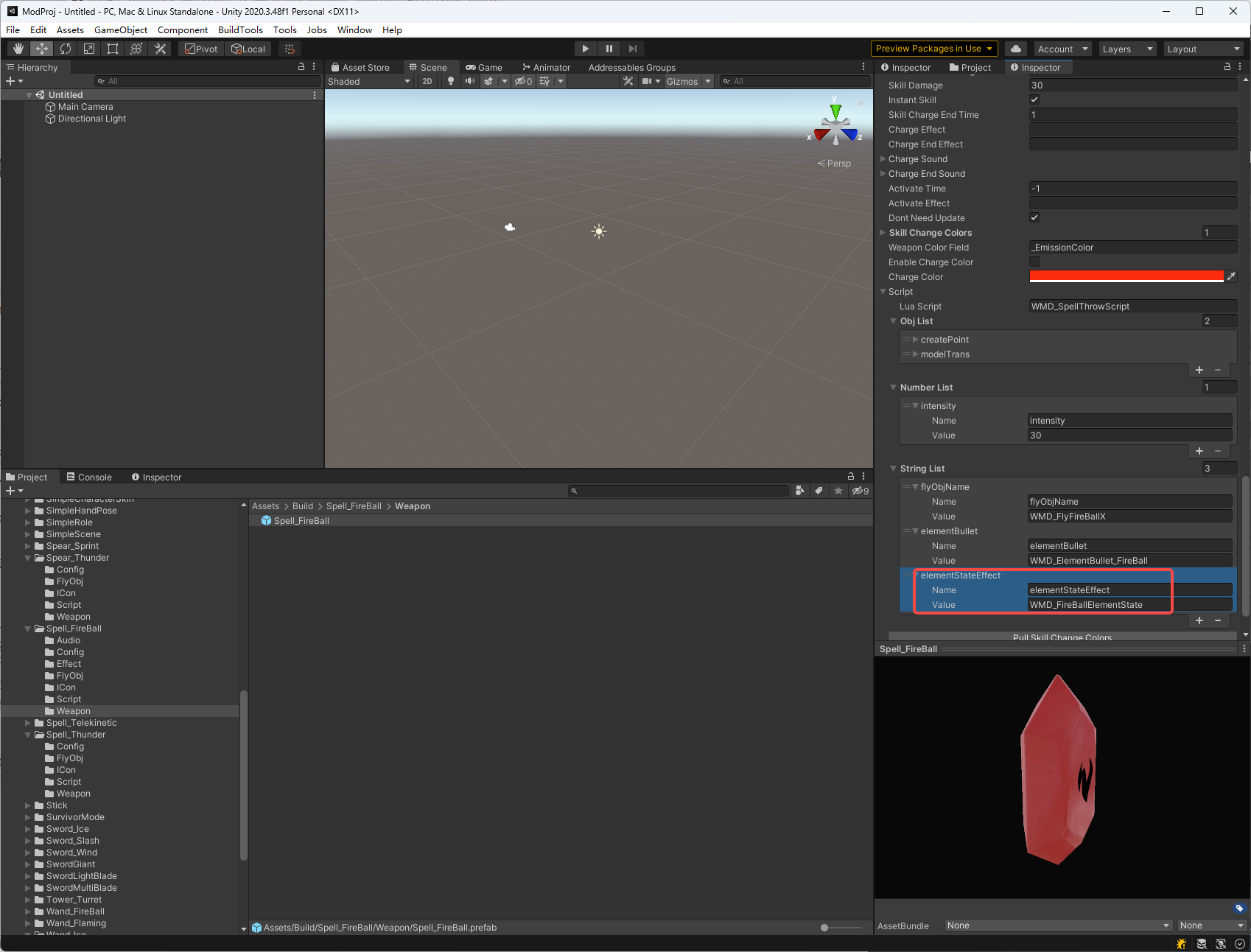Gem of Elemental Gun
Note: The prefixes used in the tutorial are "WMD_", which can be replaced with your own prefix, and you will need to change the prefix in the AddressableConfig(Assets/Resources/AddressableConfig) file. Once you have changed the prefix, you will need to fill in your new prefix instead of "WMD_" in the tutorial.
Follow the steps below to allow Spell Gems to be placed into Elemental Gun.
Here we use Spell_FireBall as an example.
1.Setting up the ElementBullet#
First, we need to make a bullet, save it to Spell_FireBall/FlyObj, you can refer to Create a gun mod for how to make a bullet.
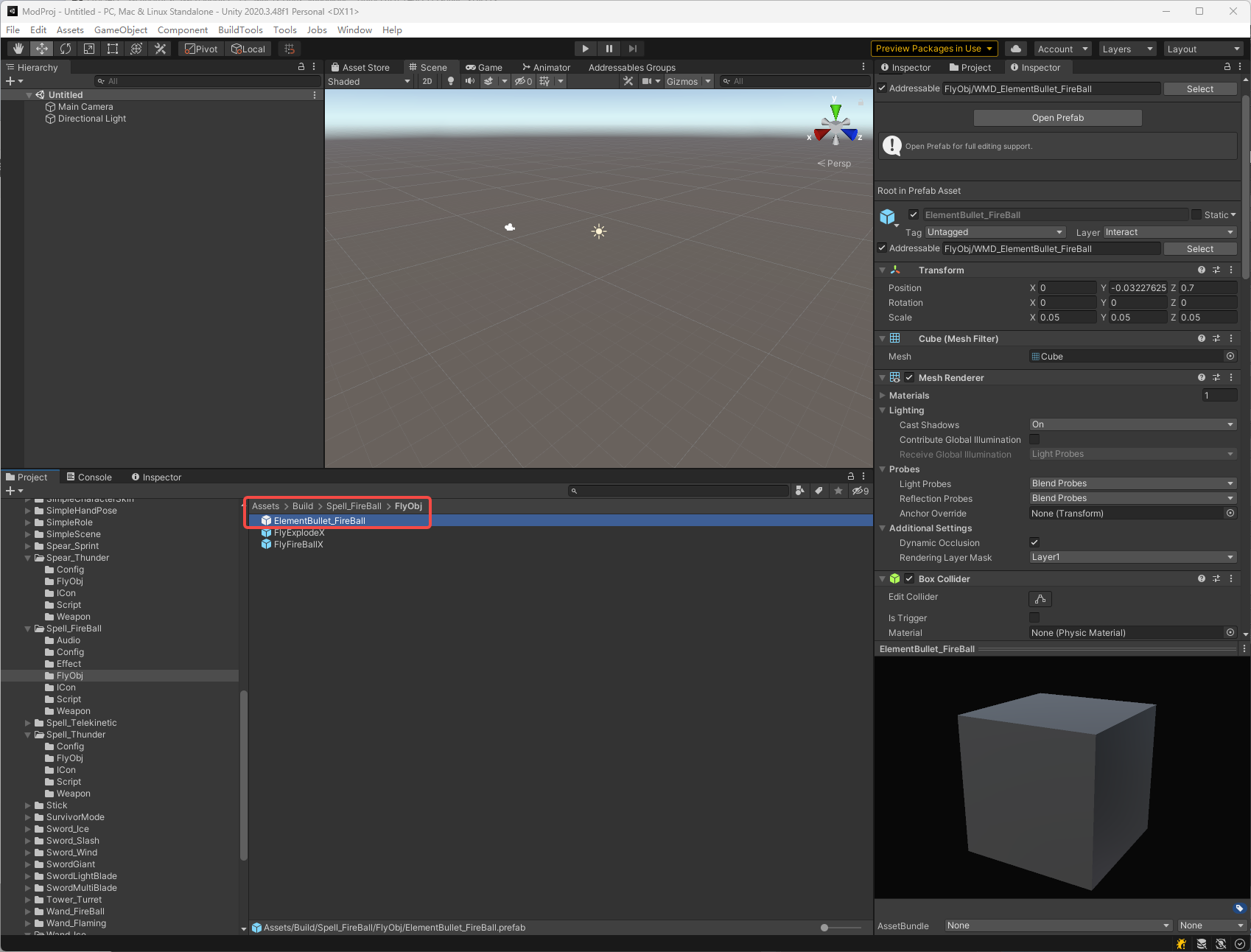
then select the spell you want to set up, add a new column in the String List of InteractTriggerX with the name elementBullet, Value Fill in the name of the bullet,here it is WMD_ElementBullet_FireBall.
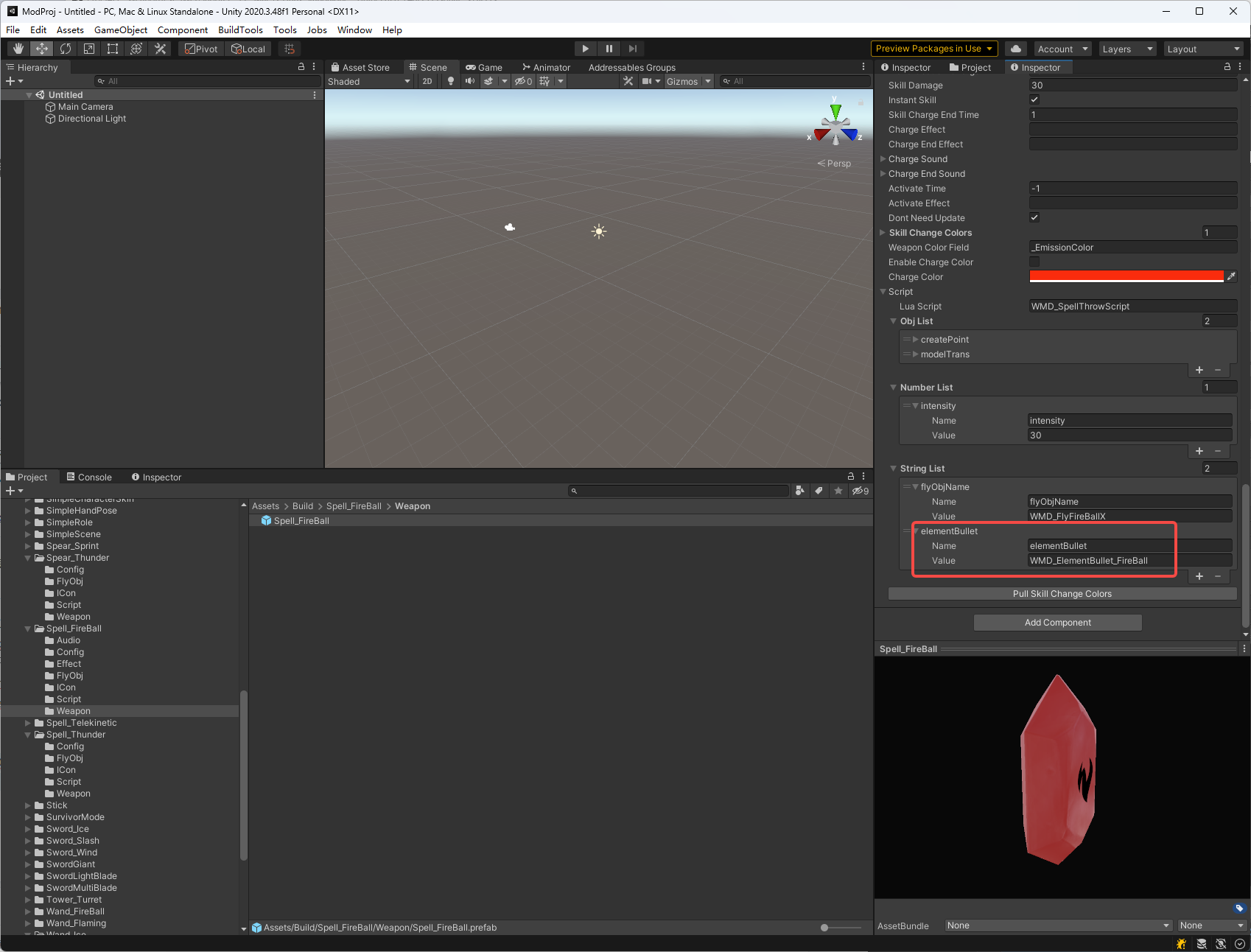
Now Elemental Gun will be able to fire the bullet we made.
2.Setting state effect (Optional)#
If we want to create an Elemental Gun state effect when it is placed on our gem, again we need to make an effect, save it to Spell_FireBall/Effect, then we need to add another line to the String List with the name elementStateEffect and the Value with the name of the effect we made.