Dungeon bug
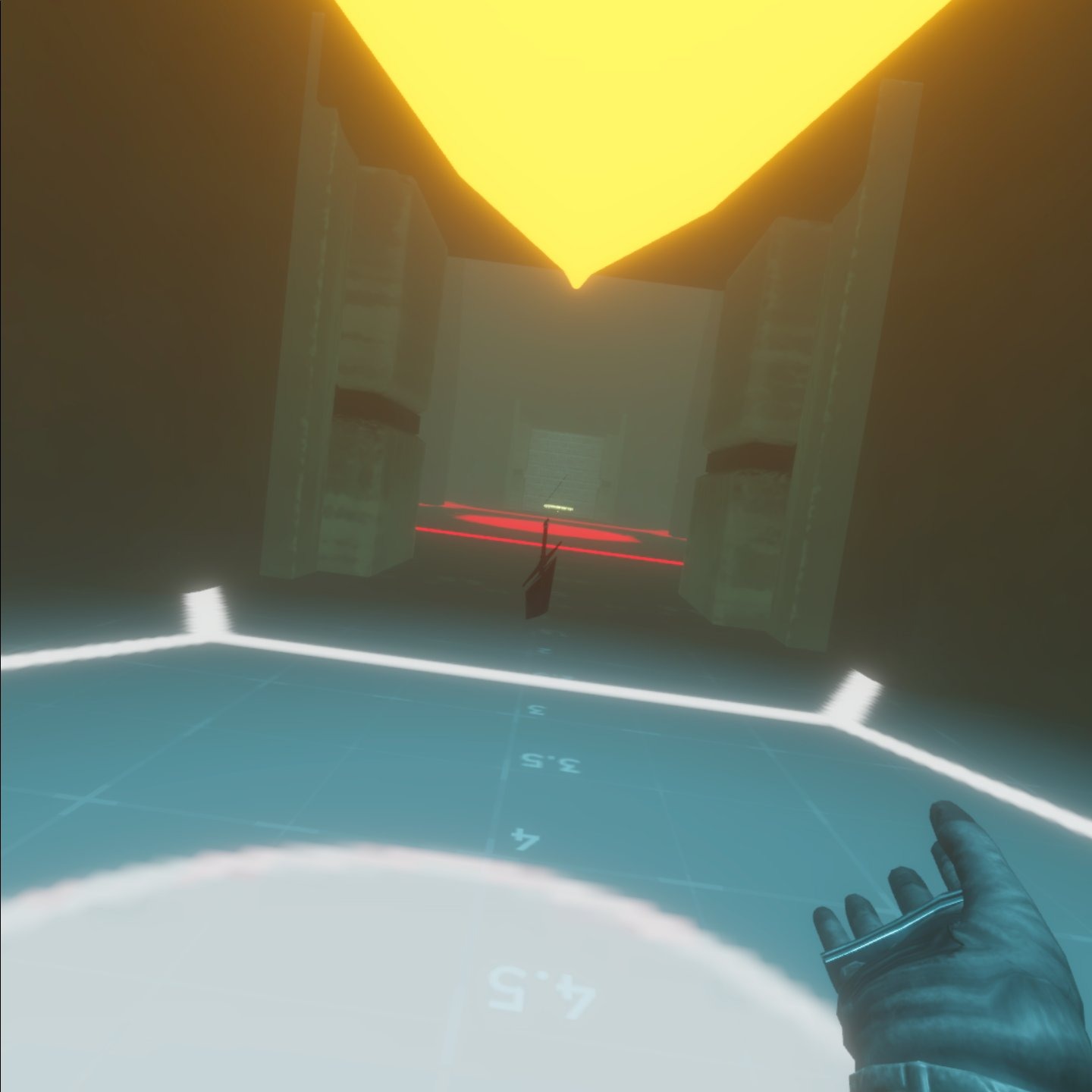
Steps to reproduce
- Go to the store.
- Set the weapon where this is happening to 'Enabled'.
- Set all other weapons to 'Disabled'.
- Open a randomly generated dungeon level. (bug only occurs on stages where the icon is a 💀).
- See that the map textures are not showing & also there is a yellow object stuck to your head.
Fix
- Open the cheat menu.
- Spawn the weapon.
- Check if errors occured.
- Fix all errors.