Physics in Unity
Collision message deliver rule
In Unity, collision message(such as OnCollisionEnter) will always deliver to the closest parents(including itself) with Rigidbody component. Which means if you have a child object with Collider under a parent with Rigidbody, then the child's collision message will deliver to the parent.
Collision layer rule
In Unity, object in different layer may or may not be able to colliding each other. The collision relationship between them are mainly controlled by the Physics Layer Table.
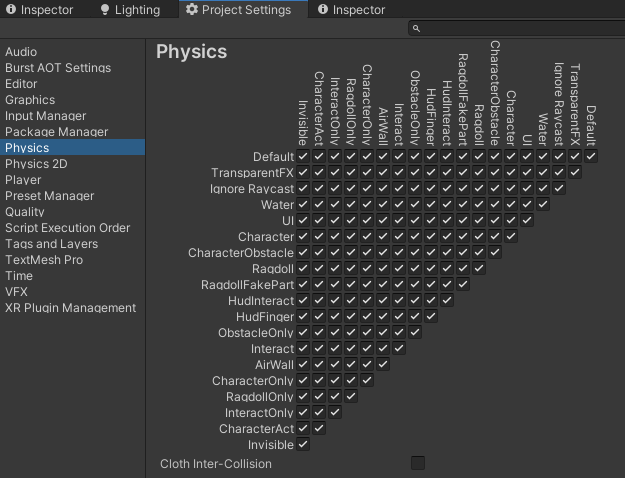
But you don't need to remember this at all. In Battle Talent, we predefined some layers associate with specific objects, just follow these rules and you will be fine.
| layer name | physics object associated | Layer |
|---|---|---|
| BodyMask | Npc&Player's Bodypart | Ragdoll |
| EnvLayerMask | Environment | CharacterObstacle |
| InteractLayerMask | Weapon, Item, Part of BodyPart | Interact |
To access these mask in code, please check this: https://battletalent.github.io/BTModToolkit/class_cross_link_1_1_layer_define.html
Convexing colliders
If you want convex collider, please divide it into multiple small concave colliders.
There is different ways to cut up your models:
- In Battle Talent, we're using Collider Creator in the unity asset store.
- It's also possible to manually cut the mesh in small pieces using Blender.