Create hand pose mod
Note: The prefixes used in the tutorial are "WMD_", which can be replaced with your own prefix, and you will need to change the prefix in the AddressableConfig(Assets/Resources/AddressableConfig) file. Once you have changed the prefix, you will need to fill in your new prefix instead of "WMD_" in the tutorial.
1.Open the Modproj by Unity2020.3.48f
Please check the Mod Toolkit Overview
2.Create Folder
Create Folder under Build folder.
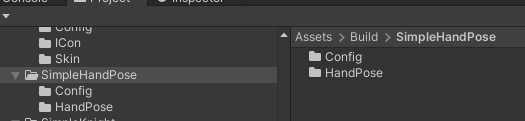
3.Copy A Preset
Select a preset from path "Asset/Toolkit/HandPoseHelper/HandPose" , both left and right handed, and drag it into the scene.
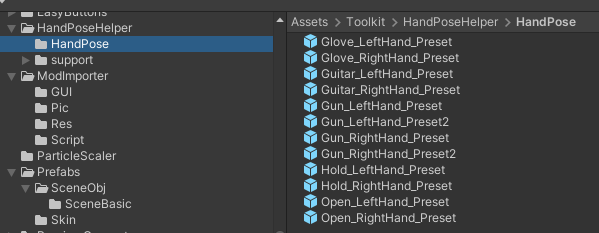
4.Modify Values
Modify the hand position and rotation of this pose as required.
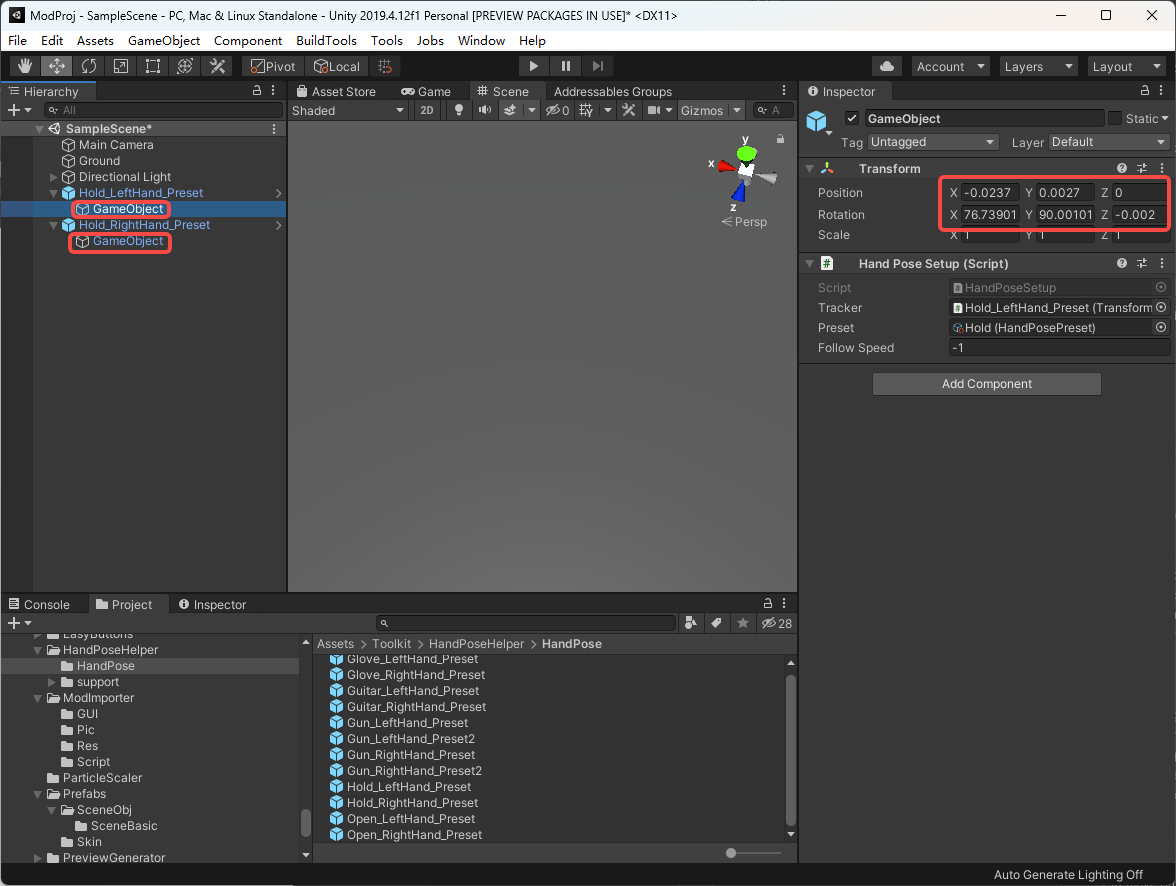
5. Modify Finger Pose
Click on the Preset of the HandPoseSetup and jump to the path "Asset/Toolkit/HandPoseHelper/support/FingerPose".
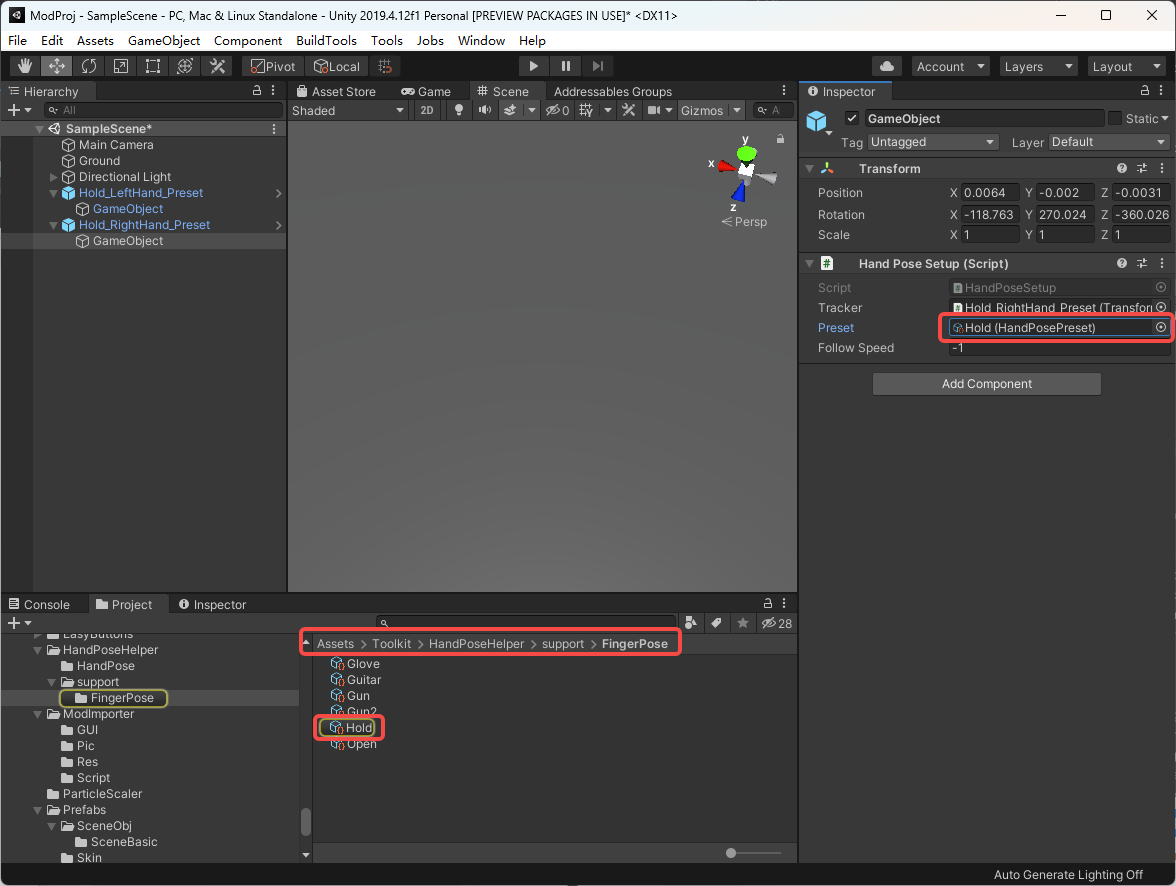
Copy and rename.
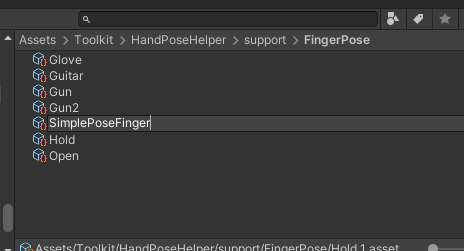
Adjust finger posture.
The fingers are, in order, thumb, index, middle, ring and pinky(pinkie).
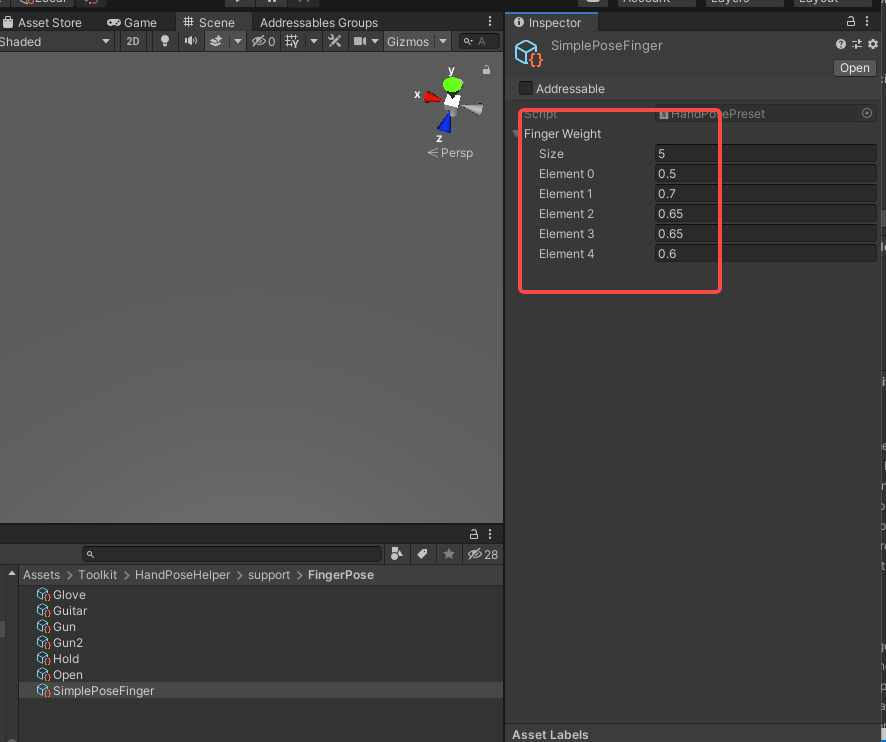
Assign it to the Preset in the scene.
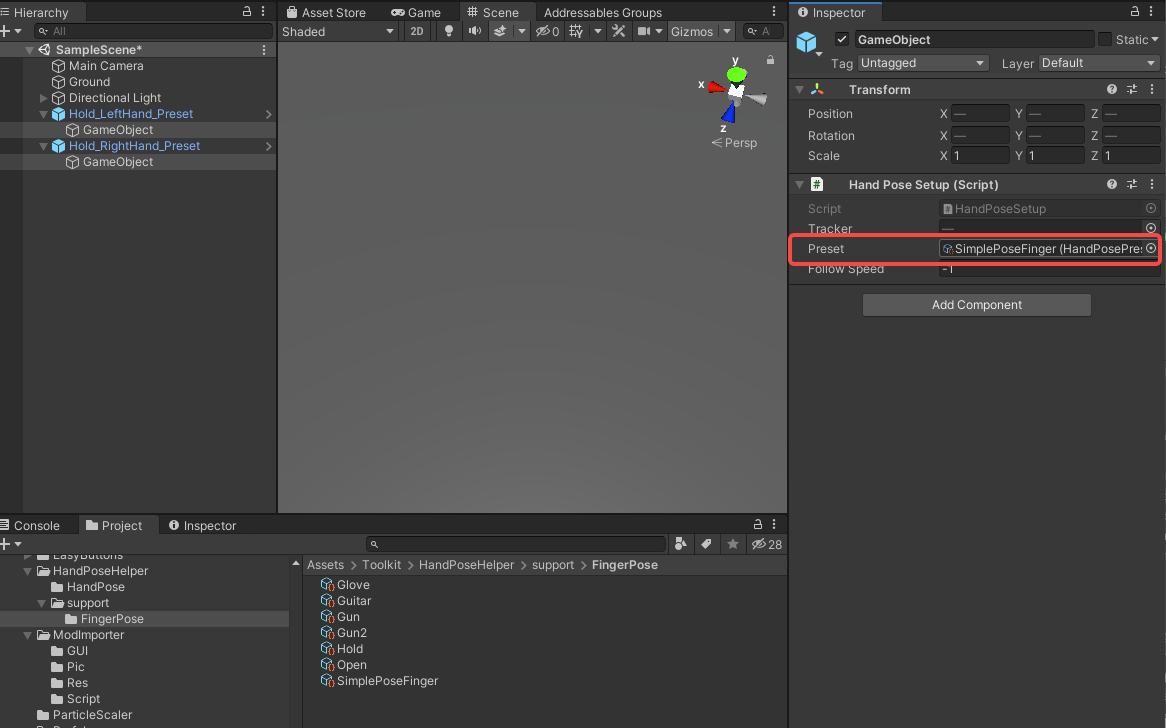
6.Save Preset
Drag the Preset in the scene under your HandPose path and click on OriginalPrefab.
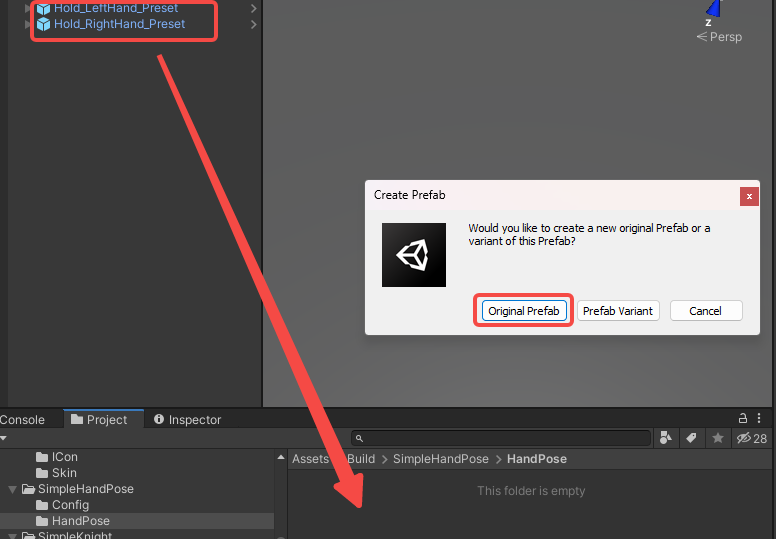
Rename the Preset
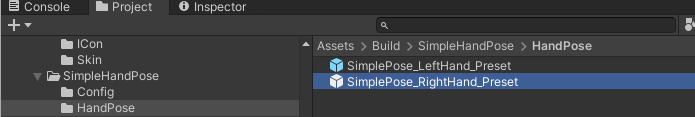
Generate ItemInfoConfig in the Config folder and rename it.
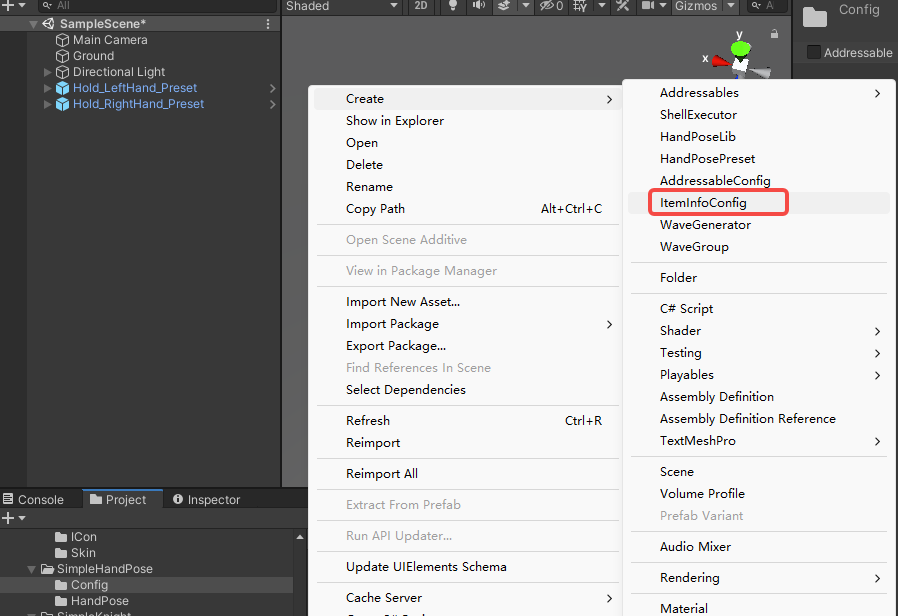
Fill in the Hand Pose name and the Preset name
Note the need to add your own prefix.
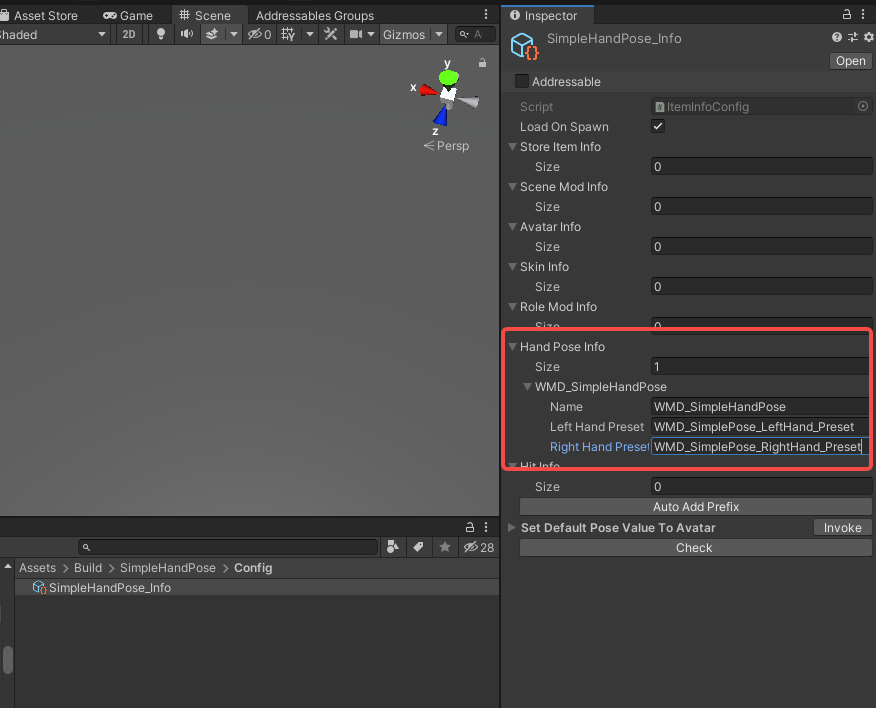
7. Update addressable path
Select the file AddressableConfig(Assets/Resources/AddressableConfig or shortcut: ctrl-shift-e)
Click Clear Addressables to remove all unrelated items from the Toolkit.
Enter your Prefix and File path, then click Create And Refresh Addressable Name.
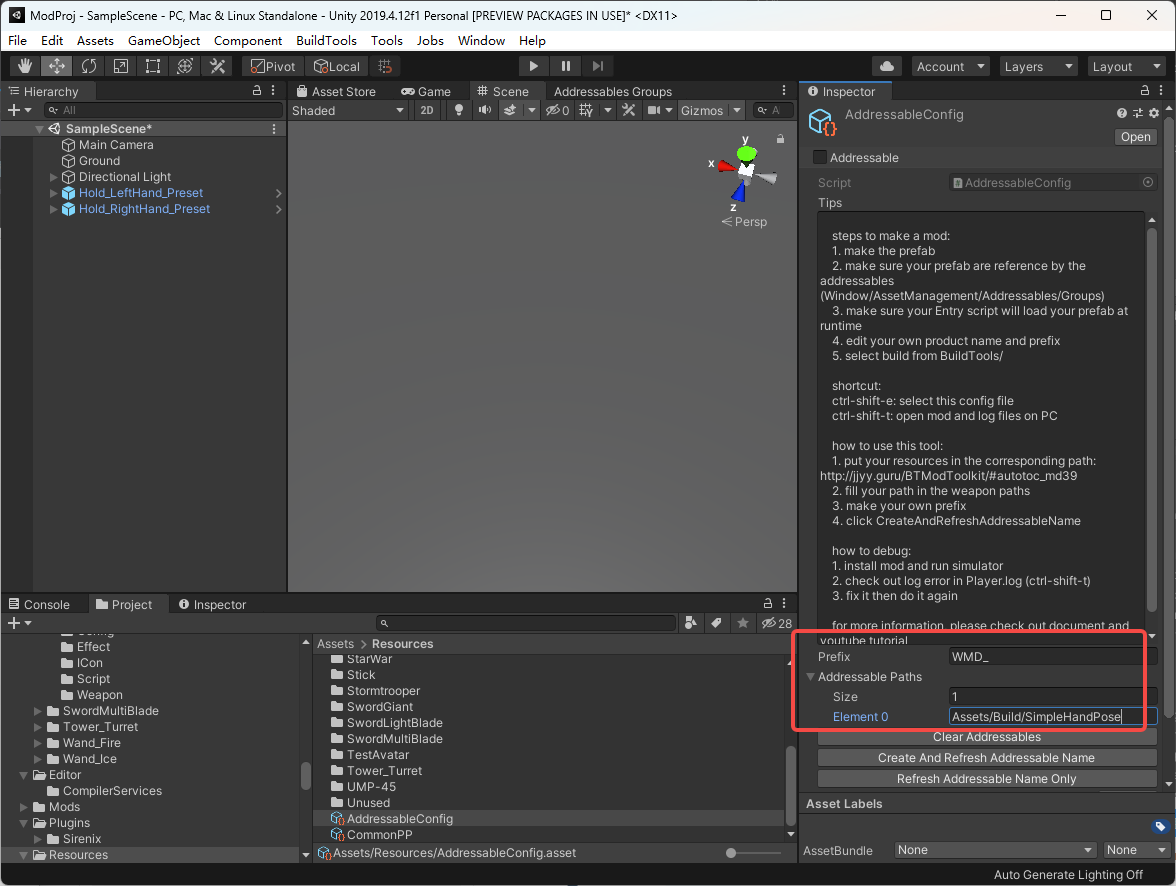
Then you will see this tool has already setup addressable path for you in the Addressables Groups window. (Window/Asset Management/Addressables/Groups to open this window)
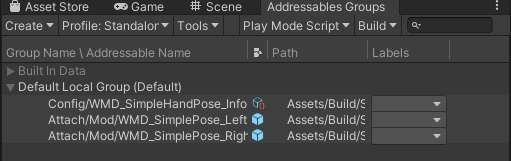
8. Build and export
Now it's time to name your mod, click File/Build Settings/PlayerSettings/Player to fill in your ProductName.
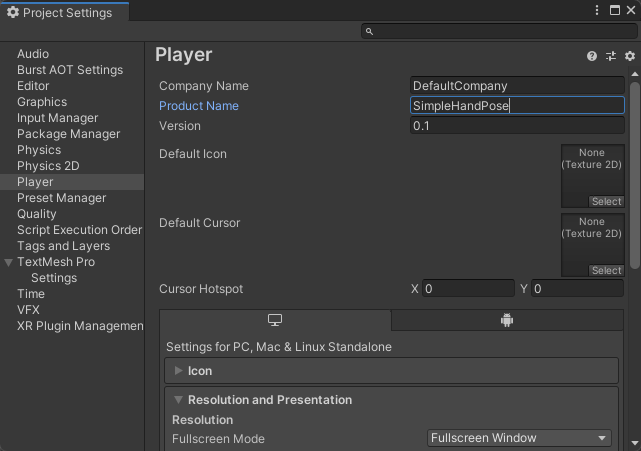
Click BuildTools/BuildAllBundles to Build your mod. (tips: first time will take a bit longer)
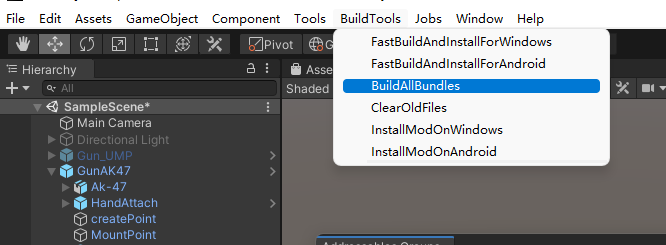
Once you build it successfully, then you will find your mod in the Assets/Mods. If something errors, please checkout the Console information, unity will tell you what's going wrong. And feel free to ask questions on our discord server.
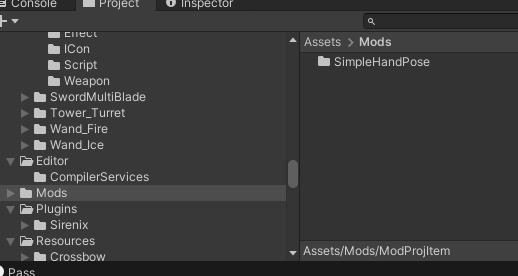
Done!
How do I use this HandPose inside my weapon?
Note: To ensure that weapons that use a custom HandPose work properly, it is best to package the HandPose with the weapon.
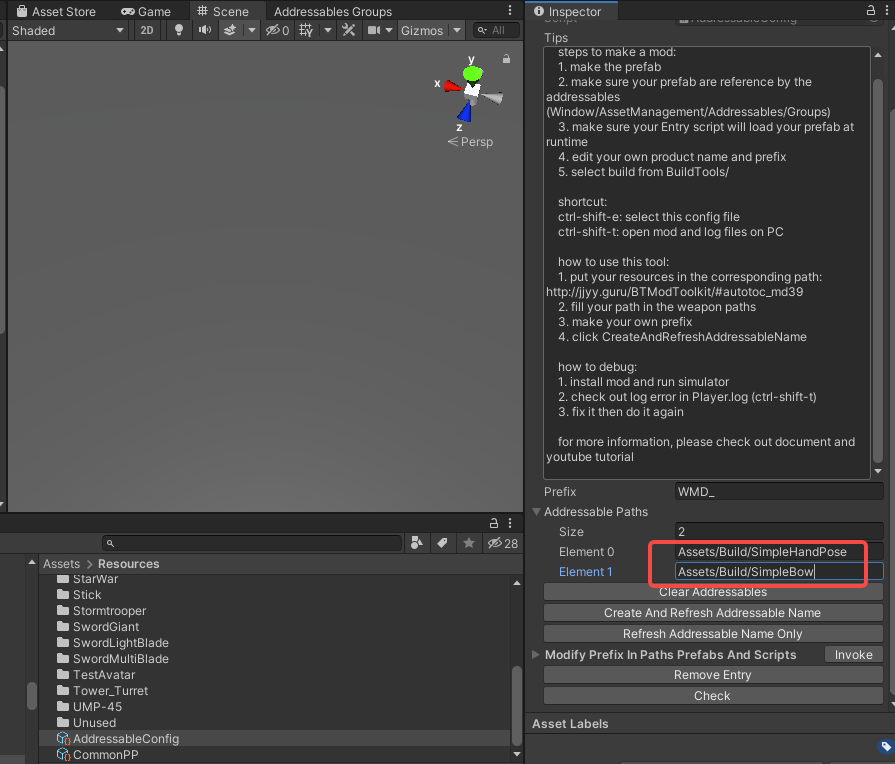
-
Find the AttachLine or AttachPoint of your weapon.
-
Change the HandPose property inside to the name of your HandPose.
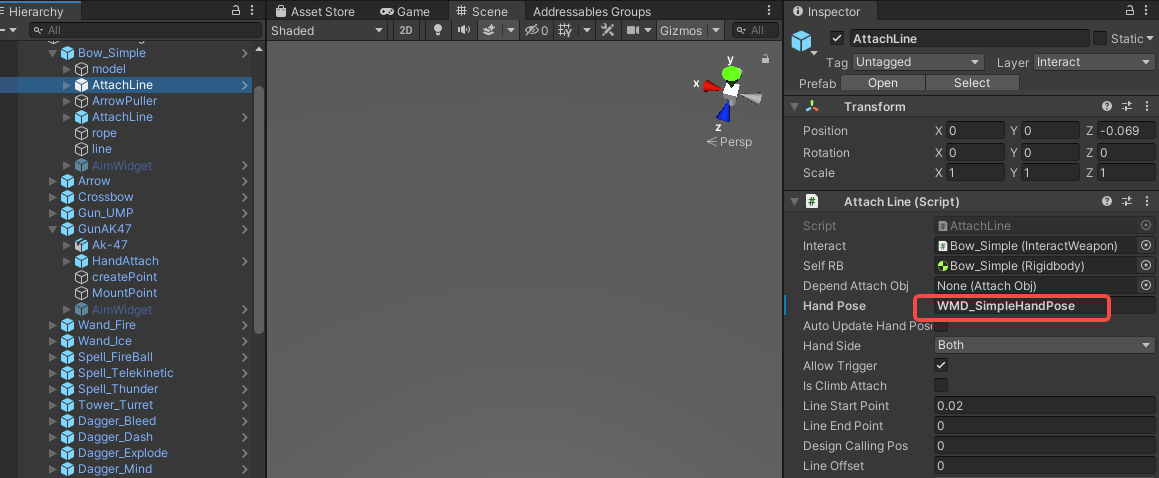
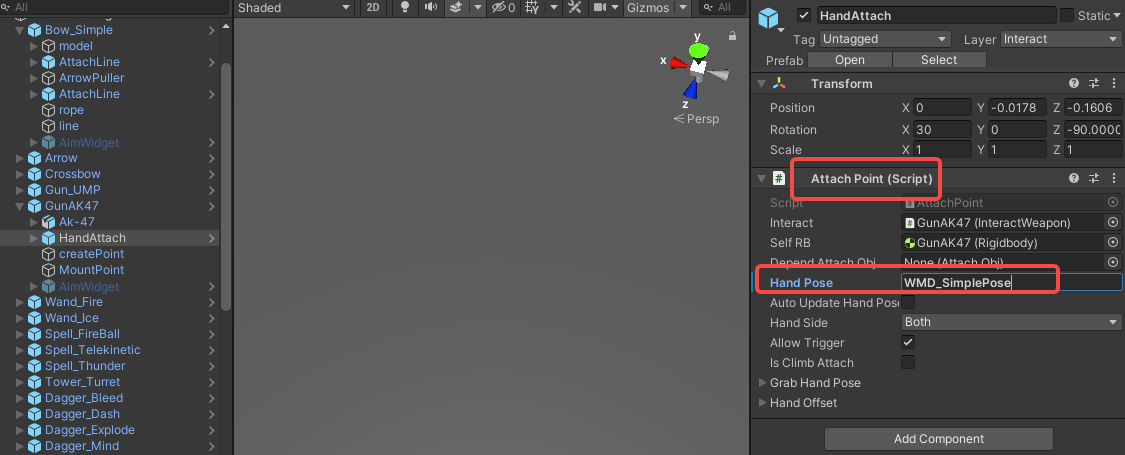
- Done!