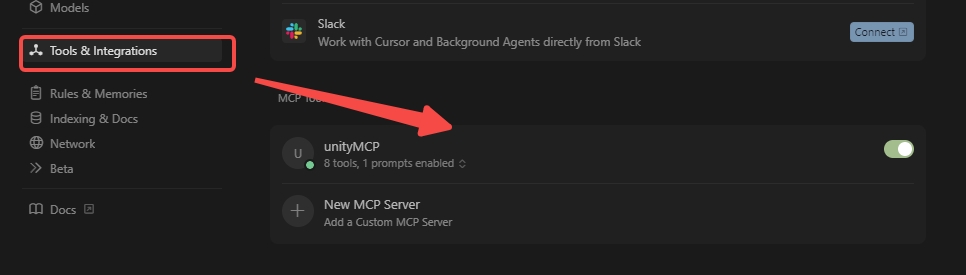Introduction
UnityMcpServer is a Model Context Protocol (MCP) server implementation designed specifically for Unity development environments. It provides a bridge between AI language models and Unity projects, enabling intelligent code assistance, project analysis, and automated development workflows.
What is UnityMcpServer?
UnityMcpServer implements the MCP standard to expose Unity project capabilities to AI assistants. It allows AI models to:
- Analyze Unity project structure - Understand your project hierarchy, scripts, and assets
- Read and modify code files - Assist with lua scripting, shader development, and configuration files
- Generate Unity-specific content - Create prefabs, scenes, and component configurations
- Provide contextual assistance - Offer suggestions based on your actual project state
- Automate repetitive tasks - Generate boilerplate code, documentation, and project scaffolding
See unity-mcp for more details.
How to Use
- Install and configure UnityMcpServer in your Unity project
- Connect your preferred AI assistant to the MCP server
- Start using AI-assisted Unity development features through natural language commands
- Let the AI help you analyze, modify, and generate Unity project content
Pre-requisites
- Python: Version 3.13 or newer. Download Python from python.org.
- uv (Python package manager)
pip install uv
# Or see: https://docs.astral.sh/uv/getting-started/installation/
- An MCP Client: (Recommend Cursor)
- Claude Desktop
- Cursor
- Visual Studio Code Copilot
- (Others may work with manual config)
Configuration
- Option A: Auto-Configure (Recommended for Claude/Cursor/VSC Copilot)
- In Unity, go to
Window > Unity MCP. - Click Auto Configure on the IDE you uses.
- Look for a green status indicator 🟢 and "Connected". (This attempts to modify the MCP Client's config file - automatically).
- In Unity, go to
- You can see these steps in unity-mcp Installation/step2.
Cursor Examples
You should open the project on Root directory .\BTModToolkit\ModProj of BTModToolkit Unity project, to ensure cursor rules take effect.
Successfully applied cursor rules
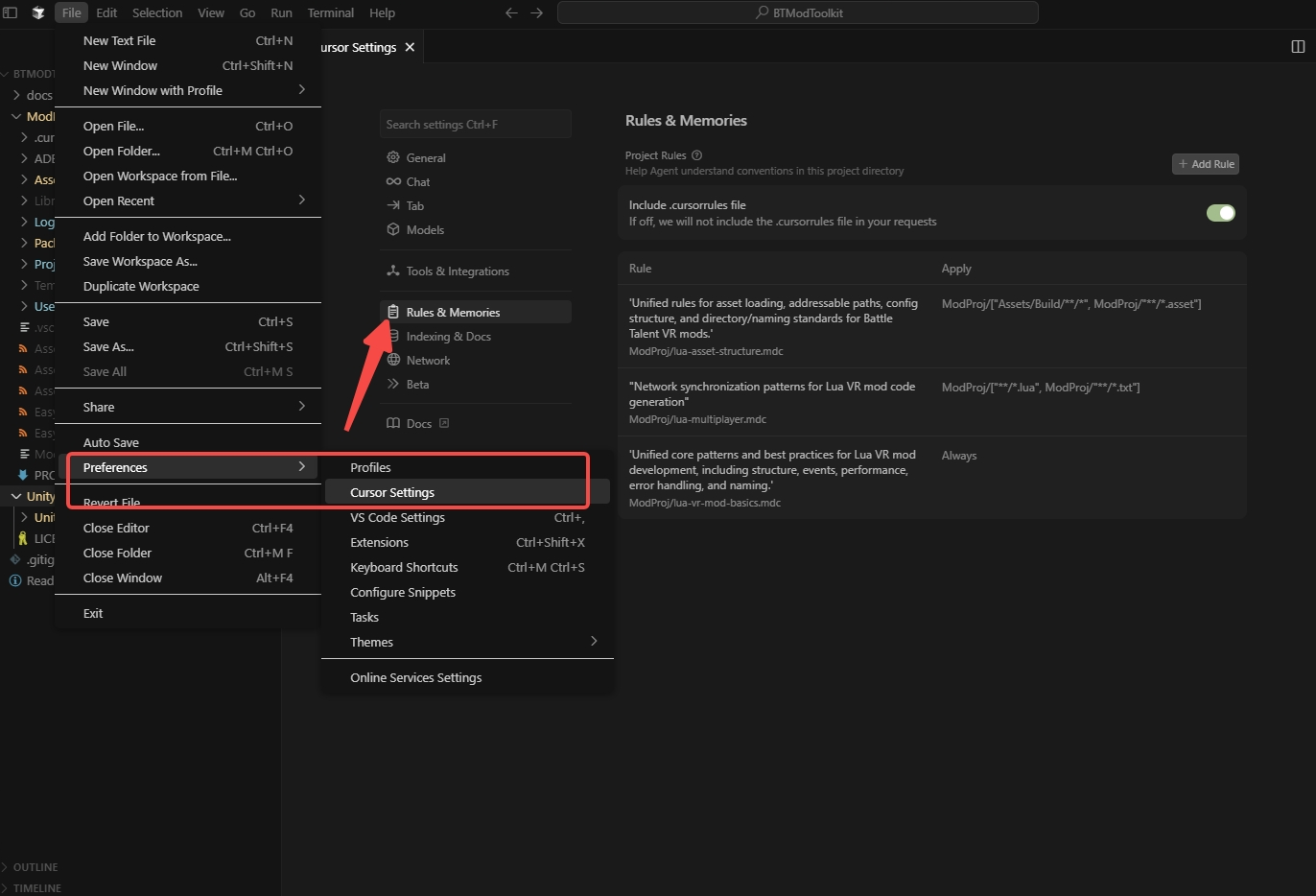
Successfully connected to UnityMcpServer
FAQs
- If you encounter errors or experience long delays after starting the MCP server, it's best to manually run the command to install the dependencies after install uv python package manager.
- Run the following command in the BTModToolkit root directory and close CMD after download completes:
uv --directory .\UnityMCP\UnityMcpServer\src run server.py
- Run the following command in the BTModToolkit root directory and close CMD after download completes:
- If the Unity MCP Tool remains red or if other IDEs fail to establish a connection, try restarting the Unity MCP Bridge in the Unity Editor, followed by restarting the cursor or any affected IDEs.